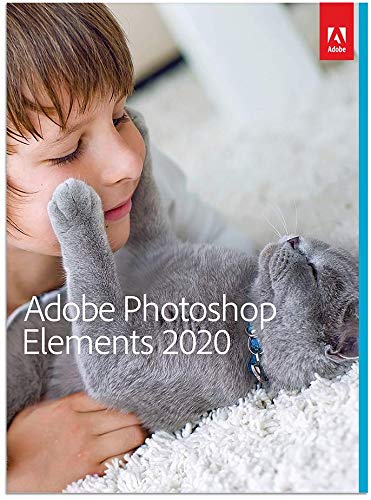


Adobe Photoshop Elements 2020 [PC/Mac Disc]
Description
🎨 Elevate Your Imagery: Where Imagination Meets Innovation!
- GUIDED EDITS - Step-by-step tutorials help you master advanced techniques effortlessly.
- SHARE WITH EASE - Seamlessly share your creations on social media or print them with just a click.
- SMART ORGANIZATION - Easily manage and find your photos with intelligent tagging and search features.
- ONE CLICK ENHANCEMENTS - Instantly improve your images with automated adjustments for stunning results.
- UNLEASH YOUR CREATIVITY - Transform ordinary photos into extraordinary art with powerful editing tools.
Adobe Photoshop Elements 2020 is a versatile photo editing software designed for both PC and Mac users, offering a range of powerful tools and features that simplify the editing process while enhancing creativity. With smart organization, guided edits, and one-click enhancements, it caters to both beginners and seasoned editors looking to elevate their photography game.
Reviews
V**N
See it in Action! (Updated material on catalog conversion)
The media could not be loaded. I've included a video that shows some of the basic features. If you click in the upper right corner of the video it will expand to full screen which makes it a lot easier to see what I'm doing. Here is a brief index of what is in the video.0:00 Home Screen0:51 Three Major Editing Areas (Quick, Guided, and Expert)1:27 Create and Share1:58 Quick Mode3:02 Guided Mode5:26 Expert Mode6:27 Remove Items with Guided Edits8:21 Fun Pattern Brush!9:29 Digital Painting10:56 What's New In Elements 2020I've been using Photoshop Elements since version 2 and I still believe it is the best photo-editing software there is for under $100. This is the software program that my digital photography and digital painting students purchase for the college courses that I teach.If you are serious about editing photos this is the software program that I recommend. It does "most" of what the full version of Photoshop CC does. One of the nice features of learning Photoshop Elements is that there is a lot of free instructional materials on the internet. Plus, it is so similar to the full version of Photoshop CC that it is relatively easy to transfer that knowledge to the full version of Photoshop if you decide that you want to subscribe to Adobe's Photoshop Creative Cloud.With the three different modes (Quick, Guided, and Expert), there is something for everyone from beginner to advance. It is very easy to use the Quick and Guided features. The Expert mode can be challenging--but one again there are tons of free online materials to help you--plus there are lots of books. I feel Scott Kelby's books are the best.If you just want a fast and easy photo editor to use occasionally then there are many free options available on the internet. One of the best free editors is Sumo paint.For those of you who have older versions of Photoshop Elements and are wondering if it is worth the upgrade? My best recommendation would be to download the 30-day free trial and see if the new features are worth it for you. I keep upgrading because I need to stay current for the college courses I teach. Also, I like having the most current version of Photoshop Elements just in case someday Abode decides to make it only available by subscription like they did with the full version of Photoshop.I hope you found this information and the video helpful.----------Update on Catalog Conversion (Oct. 25, 2019): Another reviewer wrote about having serious problems with converting past Organizer catalogs. I'm very happy that he wrote this because I decided to first try converting a small catalog that I basically do not use. I also experience problems and got a message that the file was corrupted and that I should go back and fix it with the 2019 Organizer. When I went back to 2019 version the catalog wasn't even available anymore. I then went back to the 2020 Organizer and use the convert feature a couple more times--receiving similar messages about the file corruption and then suddenly it was converted.So, my advice at this time would be to think about whether you want to convert an old catalog right now. Hopefully, Adobe will fix this problem soon! For now I am keeping my Elements 2019 catalog in Elements 2019! I have over 35,000 photos in it and I don't want to risk corrupting the file.
N**G
ADOBE GIVES SUPERIOR TECH SUPPORT FOR IT'S SOFTWARE, I KNOW FROM DIRECT EXPERIENCE
2-13-2020. A FEW DAYS AGO I BOUGHT ADOBE PHOTOSHOP ELEMENTS 2020 TO DO SOME HIGH LEVEL EDITING OF IMAGES. TODAY THE SOFTWARE DISK ARRIVED AND I INSTALLED IT. INSTALLATION WENT SMOOTH. THEN THERE WAS AN "UPDATE SOFTWARE TO THE LATEST" MESSAGE AND I CLICKED ON IT. THE PROGRAM STARTED TO RUN THE UPDATE INSTALLATION BUT THEN CAME BACK WITH A WINDOW THAT SAID "Update conflict" Please save your work and close the following programs for all logged in users, then click "Continue". Adobe Photoshop Elements 2020 (Error Code: 131) Then there was a "Get Help" Link. AND AT THE BOTTOM OF THE WINDOW WAS A "Quit" and "Continue" OPTION. IF YOU CLICKED THE "Continue" LINK THE PROGRAM WENT BACK TO THE INSTALL PROCESS AGAIN. AND A FEW MINUTES LATER THE SAME "Update conflict" WINDOW APPEARED. THIS HAPPENED REPEATEDLY. SO, I DECIDED TO CLICK ON THE "Get Help" LINK. THAT TOOK ME TO A WIKI PAGE THAT DESCRIBED THE ELEMENTS 2020 AS A REGISTRY PROBLEM. THEN IT HAD A PICTURE OF A SOFTWARE BOX LABELED WITH "REGISTRY REPAIR." SO, IT LED ONE TO BELIEVE THAT ALL THEIR PROBLEMS WOULD BE FIXED BY BUYING THE "REGISTRY REPAIR" SOFTWARE. LET ME TELL YOU AS ONE WHO HAS WORKED WITH COMPUTERS SINCE 1979, AND MY FIRST OPERATING SYSTEM WAS DOS 1.1, AND A OS CALLED CMP WHICH BECAME DOS 1.1 THROUGH BILL GATES GENIUS. IN WINDOWS OS, ESPECIALLY FROM WINDOW 95 ON, THE LAST THING YOU WANT TO DO IS MESS WITH THE REGISTRY UNLESS YOU REALLY DO KNOW WHAT YOU ARE DOING. I'VE HAD THESE "REGISTRY REPAIR" AND "REGISTRY MECHANIC" TOTALLY CORRUPT MY OPERATING SYSTEMS WHERE THEY BECAME USUSABLE. FORTUNATEL, I ALWAY HAD FULL BACKUP IMAGES OF C: DRIVE. THERE ARE SOME EXCELLENT, I MEAN REALLY GOOD COMPLETE C: DRIVE BACKUP WITH IMAGE PROGRAMS OUT THERE. MY TWO FAVORITE ARE MACRIUM REFLECT AND ACRONIS.SO, I WASN'T ABOUT TO GO THE ROUTE OF "FIXING THE REGISTRY." BUT NO-WHERE ON THE PHOTOSHOP ELEMENTS 2020 PAGE COULD I FIND A "SUPPORT" LINK THAT WOULD GIVE ME A PHONE NUMBER OF LINK TO REAL TECHNICAL SUPPORT. I DECIDED THEN THAT I WOULD TRY DOING A BING SEARCH FOR ADOBE TECHNICAL SUPPORT AND IF THAT WAS NOT SUCCESSFUL I WOULD RETURN THE PRODUCT TO AMAZON. I BUY MOST ALL BUT MY GROCERIES FROM AMAZON BECAUSE OF THEIR EXCELLENT CUSTOMER FIRST POLICIES.SEARCHING WITH BING, I DID FIND A LINK AND I WENT TO IT AND IT BROUGHT ME TO CUSTOMER SUPPORT. WITH JUST A LITTLE CLICKING AROUND I CAME TO ACTUAL TECHNICAL SUPPORT AND A CHAT LINE WITH A REAL HUMAN BEING. I COULDN'T DETECT HIS/HER ACCENT BECAUSE EVERYTHING WAS IN TYPE. I HAD EXPERIENCED DELL TECH. SUPPORT IN YEARS PAST. AND I SPOKE WITH A HUMAN BEING. BUT I COULD NEVER GET THROUGH THE BENGALI ACCENT. SO I GAVE UP ON DELL AS DELL GAVE UP ON ME THE CUSTOMER WHEN I NEEDED TECH SUPPORT.TO KEEP IT SHORTER, ADOBE TOOK CONTROL OF MY COMPUTER AND FIXED THE PROBLEM WITHIN 30 MINUTES. I WASN'T WORRIED THAT HE MIGHT MAKE A MISTAKE BECAUSE I MAKE REGULAR BACKUP IMAGES WITH MACRIUM REFLECT (OR YOU COULD USE ACRONIS), SO ANY DISASTER COULD BE EASLY RECOVERED FORM. TAKE IT FROM SOMEONE WITH OVER FOUR DECADES EXPERIENCE WITH PCs, GET YOURSELF A GOOD BACKUP IMAGE CREATING PROGRAM AND A GOOD WESTERN DRIVE OR SEAGATE DRIVE EXTERNAL, WITH 2-4 TB, AND MAKE REGULAR BACKUPS, SO THAT IF THE WORSE HAPPENS, IT WON'T BE THE WORSE BECAUSE WITHIN 45 MINUTES YOU CAN BE BACK IN OPERATION.I DON'T KNOW HOW YOU CAN FIND OUT WHAT COMPUTER EQUIPMENT/SOFTWARE COMPANIES HAVE REAL HONEST HUMAN INTERFACE TECHNICAL SUPPORT. MOST NO LONGER DO. I KNOW I WAS PAYING HP AROUND $50. PER YEAR FOR REAL HUMAN TECH. SUPPORT. BUT NOW, ITS ALL DONE WITH SOFTWARE QUERRIES THAT PUT YOU IN AN ENDLESS DO-LOOP. SO I MIGHT AS WELL BUILD AGAIN MY NEXT COMPUTER SINCE IT CAN BE DONE CHEAPER AND BETTER THAN BUYING COMMERCIAL ONES WHERE YOU GET NO REAL HUMAN CONTACT TECHNICAL SUPPORT. THIS IS ALL MY PERSONAL OPINION. I COULD BE WRONG. I AM ONLY SPEAKING FROM PERSONAL EXPERIENCE BUT IT IS STILL MY PERSONAL OPINION. MY PERSONAL OPINION IS THAT I WILL SOON BE BUYING ADOBE'S VIDEO EDITOR SOFTWARE BECAUSE, BASED ON TODAY'S EXPERIENCE, I FEEL I CAN TRUST THEM TO GIVE ME REAL HUMAN-CONTACT TECHNICAL SUPPORT.IN ENDING THIS REFLECTION ON MY PERSONAL OPINION, I THINK IF YOU WILL PUT INTO AMAZON'S SEARCH ENGINE, BACKUP SOFTWARE, AND EXTERNAL HARD DISK, YOU WILL COME UPON ALL YOU WILL NEED AT A REASONABLE PRICE, TO BACK UP YOUR OPERATING SYSTEM, AND FILES IF YOU WANT TO, JUST IN CASE THE WORSE UNEXPECTADLY HAPPENS.
F**S
Perfect to touching up the photo.
Had been using Elements 11 for years until my Mac was upgraded to Catalina. I have to upgrade my version to 2020. Unluckily, there were problems to install. The technical support team of Adobe is really helpful. They assisted me step by step to sort out the problem. The 2020 versions have more short cuts to achieve the expectation though I could use the "expert" to do such things. Surely it helps to save time in some points. I like the elements 2020 which suits me in my workflow.
Common Questions
Trustpilot
1 day ago
2 weeks ago
